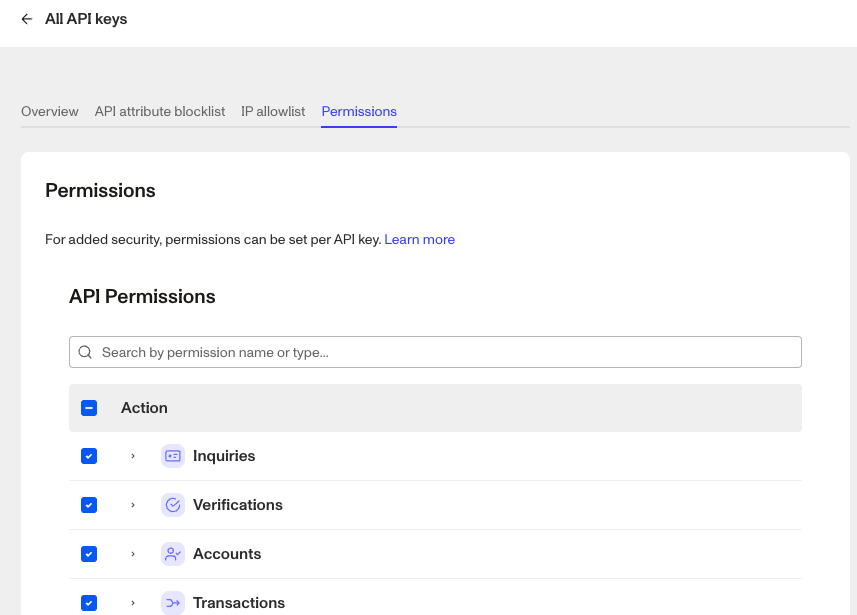API Keys
Key inflection
Attribute Blocklists
Current Content: Introduction page and API Key content
Testing the API
You can test the API resources directly in this reference by providing your production or sandbox API key.
If you already have an account in the Dashboard, you can find your API keys in the API > API Keys tab . If you click on "Documentation" in the dashboard, the API examples will pre-fill with your sandbox key.
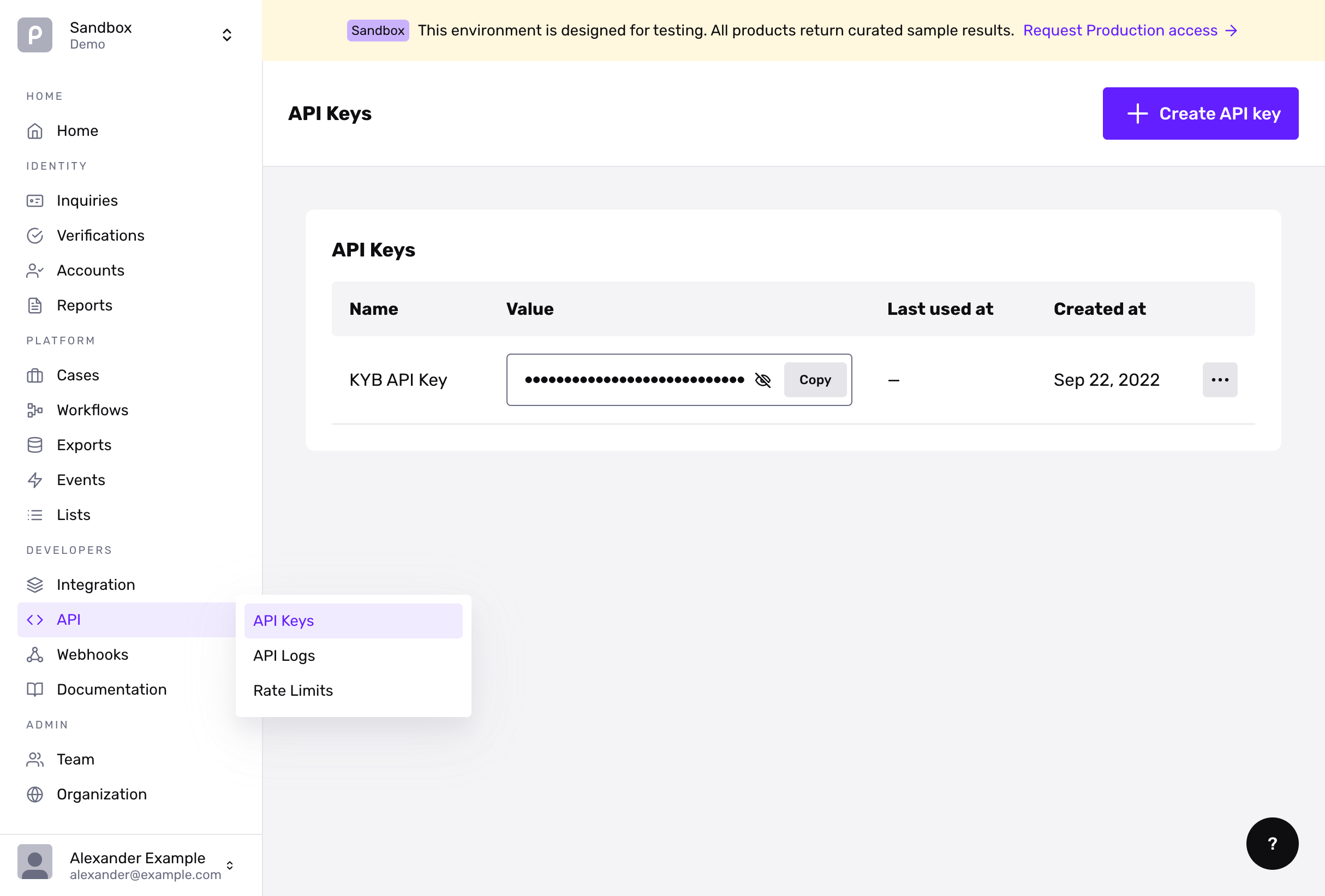
Click on "Documentation" to pre-fill the API examples with your Sandbox key
To access the Persona API, you'll need an API key. Each environment has its own API key; select the API key for the specific environment you would like to use.
Getting an API Key
Sandbox
Sign up to get immediate access to a sandbox API key and start evaluating the API with sample data.
Production
When you're ready to use the API in production using live data, please contact us .
Already have an account?
If you already have an account in the Dashboard, you can find your API keys in the API Keys Section .
Keep your keys secure
Your API keys carry many privileges, so be sure to keep them secure! Do not share your secret API keys in publicly accessible areas such as GitHub, client-side code, and so forth.
Permissions
Each API key can be configured with specific permissions in order to limit read or write access to specific API resources. This list can change at any time and should not be considered to be exhaustive. You can configure permissions for your API key in the Dashboard by going to API > API Keys > Edit > Permissions.
| Permission | Description |
|---|---|
account.read | Read Accounts |
account.write | Create/Update Accounts |
api_log.read | Read API Logs |
api_key.write | Create/Update API Keys (Disabled by default) |
api_key.read | Read API Keys (Disabled by default) |
api_key.scim | Use for SCIM Integrations (Disabled by default) |
case.read | Read Cases |
case.write | Create/Update Cases |
document.read | Read Documents |
document.write | Create/Update Documents |
event.read | Read Events |
importer.read | Read Importers |
importer.write | Create/Update Importers |
inquiry.read | Read Inquiries |
inquiry.write | Create Inquiries |
list.read | Read Lists |
list.write | Create/Update Lists |
report.read | Read Reports |
report.write | Create/Update Reports |
txn.read | Read Transactions |
txn.write | Create/Update Transactions |
user_audit_log.read | Read User Audit Logs |
verification.read | Read Verifications |
verification.write | Create/Update Verifications |
webhook.read | Read Webhooks |
webhook.write | Create/Update Webhooks |
workflow.trigger | Trigger Workflows |
Below here are potential things to add
API attribute block list
IP allowlist
Permissions
You can click the "..." button and then Edit to get to the API key settings.
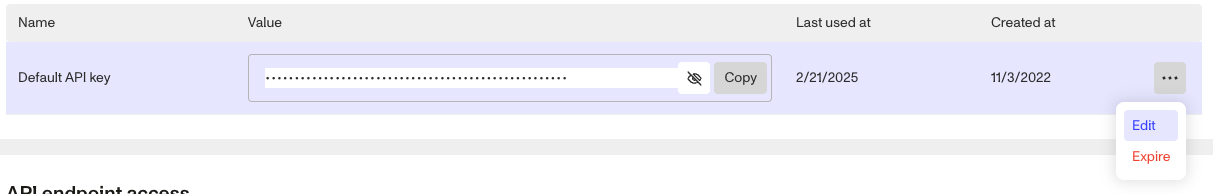
You will then see the following
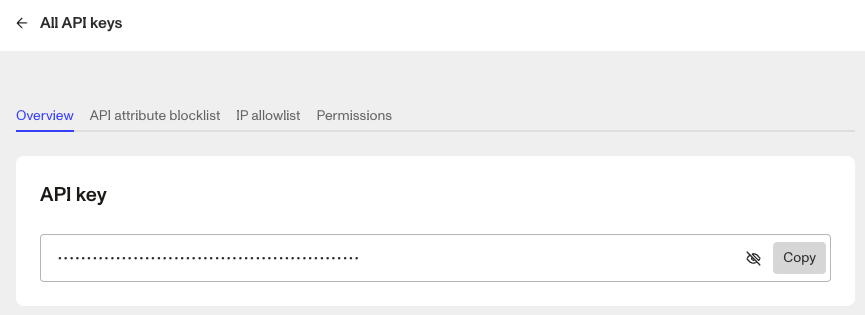
Each API key can be configured with specific permissions to limit read or write access to specific API resources. You can configure permissions for your API key in the Persona Dashboard→ API → API Keys → Click "..." → Edit → Navigate to the Permissions tab.